As a third party platform for online enterprises, Namogoo is responsible to ensure that its solutions do not interfere with the performance and customer journeys of our clients’ websites.
Achieving this requires being able to measure the capacity of the end user’s system to handle Namogoo’s code and then, to use this data to adapt the code so that the system’s resources can be better leveraged to optimize the user’s experience and minimize disruption. To do this, it is vital to understand how a system’s capabilities impact system time and how this is assessed by Namogoo’s platform.
What is system time?
Loosely defined as the time that a system spends processing data, system time as a measurement is also indicative of the speed of the system. It can be affected by a variety of factors such as browser, operating system, device, and network efficiencies.
Typical browsers do not have an API that can be used to extract a measurement of the system time. However, running a JavaScript code snippet could be used to produce an approximate system time measurement that lets you compare various environments in which the same script is executed.
Namogoo, in turn, could use this measured “weight” of the system to adapt its processes in implementing an efficient Customer Journey Hijacking prevention algorithm, customizing it to the efficiency of the user’s system.
How can JavaScript be used for measuring system time?
Here are three methods that measure system time using JavaScript:
Method 1: Measuring System capacity – Open Ended Timeframe
The simplest — or at least it would seem — and most intuitive way would be to execute a piece of code and measure the time taken to run it as in the example below:
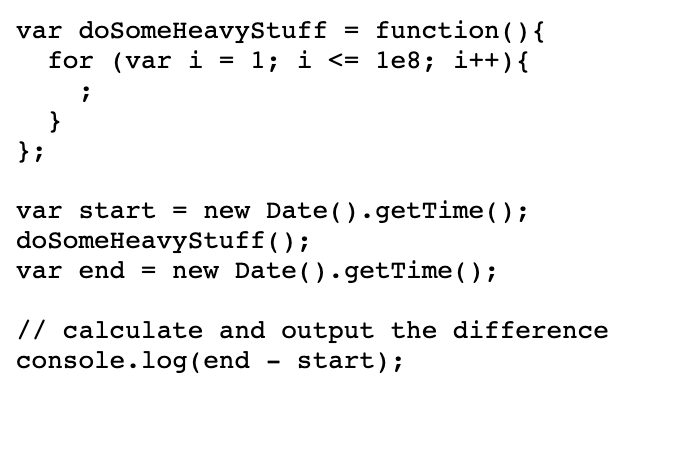
There is an inherent issue with this method. The weight of this function can greatly vary between environments, therefore it’s not possible to rely on the system time that this method will calculate. As seen above, the number of loops is predefined, while the time measurement is open ended and based on the execution time. For example, running this method on a high-performing environment will produce a lower execution time, while environments with slower execution times would result in system delays and hence, produce a bottleneck.
Method 2: Measuring CPU/System Capacity Using Bound Timeframe
In contrast to method 1, the code here measures the number of loops being run within a predefined time frame. This addresses the main flaw in method 1, where the timeframe is unknown. The number of loops the system can run in the given timeframe is indicative of the performance of the system. Here’s an example of this method below:
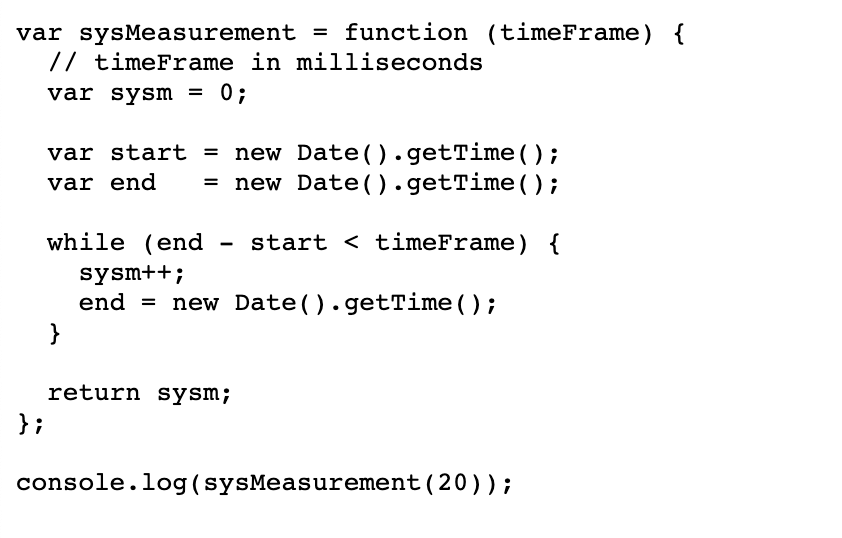
Although this code looks promising and could satisfy most requirements, there’s a semantic error in its execution here. The Date().getTime() JavaScript method returns the number of milliseconds elapsed since January 1, 1970. However, this value may not exactly fall at the start of the millisecond timer. For example, this method could be executed in the middle of a millisecond and would skew the system time measurement.
To ensure that the start and end times are recorded at the very start of the millisecond, a while loop is introduced before the measurement loop, which assigns the time value right when it takes on the next millisecond value. This way, when the code enters the while loop for measurement, the time values are both at the start of the millisecond, making the calculation more accurate. Here’s an example of how this function is implemented:
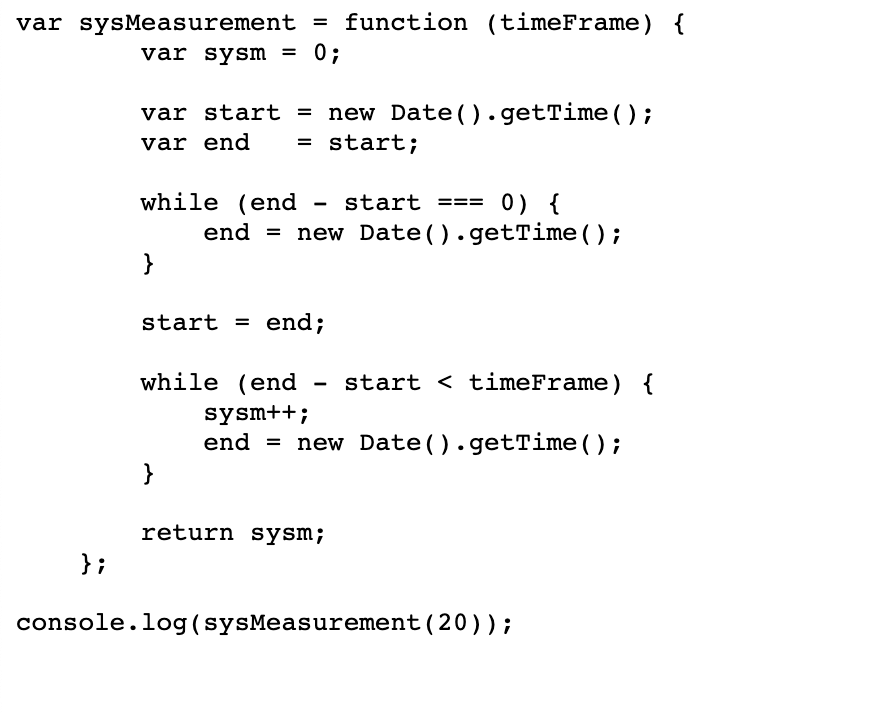
Method 3: Measuring the Execution Time of JavaScript Code
In addition to method 2, the JavaScript execution time is better measured by using an event loop with the setTimeout method. This method evaluates a function after a specified number of milliseconds.
To measure system time, the function’s execution time is set to zero milliseconds so that the time interval between the start and end of the Event Loop (JavaScript execution queue) is measured. Setting up an asynchronous function to run immediately will still carry a delay due to pending execution functions in queue. The efficiency of the system is determined by setting the function’s execution time to zero milliseconds. The longer this takes to execute, the heavier the load is on the system. For example:
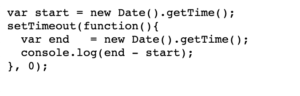
This method can be run in parallel with method 2 to help maximize the accuracy of the system time measurement.
In conclusion
Namogoo has developed these methods to measure the system time using JavaScript. This enables our platform to measure system-wide factors that can impact performance and user experience, and to continuously adapt our code in real time, thus enabling our solutions to work optimally in any environment.



