Of all of the unique challenges eCommerce brands face in today’s online retail landscape, shopping cart abandonment gets the award for the longest-standing thorn in eCommerce teams’ sides.
Cart abandonment drives down conversion rates, hikes up customer acquisition costs, skews customer data, and reduces marketing channel profitability.
But more than that, how frustrating it is to bring visitors to your store, engage them enough that they’re adding products to their carts, expressing high intent to buy…all for them to leave without purchasing.
To minimize the damaging effects of cart abandonment, most eCommerce teams have taken several measures to reduce it, like implementing free shipping, offering promotions in the cart, and offering live chat to handle customer questions before they bounce.
But with average abandonment rates of 69% and increasing competition vying for your target customer’s attention, you’ll need to get more strategic if you want to take control of this impactful KPI.
So in this article, we’ll show you 7 onsite strategies to reduce shopping cart abandonment by personalizing the customer experience.
Sounds juicy, right? Let’s get into it.
7 Strategies to Reduce Cart Abandonment by Tapping Into Shoppers’ Motivations
Each site visitor that lands on your site come with a different purpose in mind, has a different context and expresses different purchasing patterns and behaviors.
Below, we’ll share 7 strategies to reduce your eCommerce store’s shopping cart abandonment rate by leveraging shoppers’ behaviors, intentions, motivations, and considerations for a same-session purchase.
#1. Reel Users Back Just In Time With Intent-Based Incentives
Some users are on the fence, and all it takes is a little incentive to convert.
But you need to get two factors right to succeed with this. You need to serve:
- The right incentive for each individual. Some types of customers are motivated by price discounts, whereas others are motivated by free shipping; others know exactly what they want and don’t need any incentive at all.
- At the right time in each session. If you serve a promotion too early, they may not be ready for it and dismiss it without even looking. If you wait for too long, you risk losing them altogether.
So this strategy is centered around identifying high intent visitors and serving the exact, minimal promotion that’s most likely to motivate them to convert just before they’re about to abandon their carts.
This strategy is so strong as it will help you identify:
- If a shopper needs an incentive to complete a purchase and let interested shoppers pay your full price
- Which minimum incentive is most likely to motivate each individual to convert.
- When to serve the promotion in the users’ shopping session to save the conversion and reduce cart abandonment.
Sounds like a lot of work? don’t worry Intent-Based Promotions will handle it for you! I’ll show you how to set this up in less time than it takes to make popcorn!
Login to your Namogoo account and create a new intent-based promotion campaign to get started on this strategy (if you don’t yet have an account, schedule a call here).
Select the Ready to Use campaign.
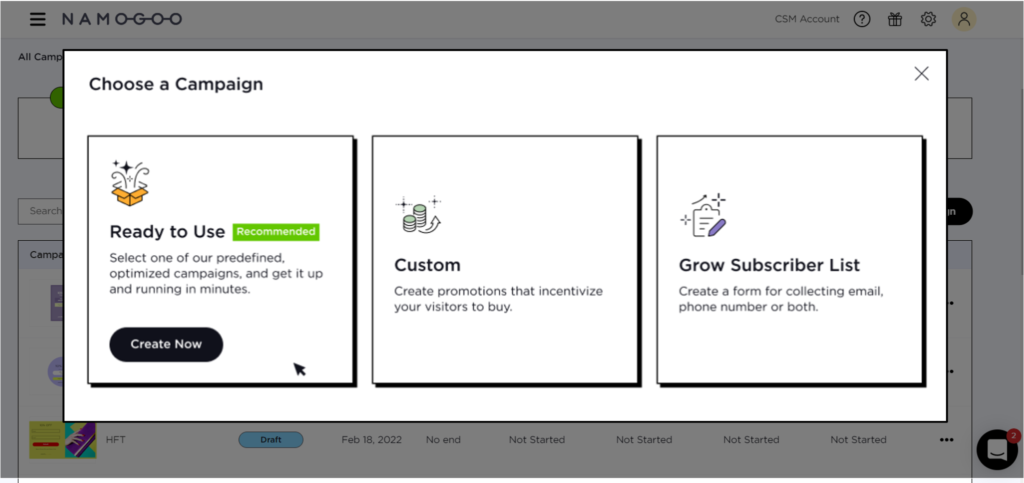
Then, choose the Best Practice campaign.
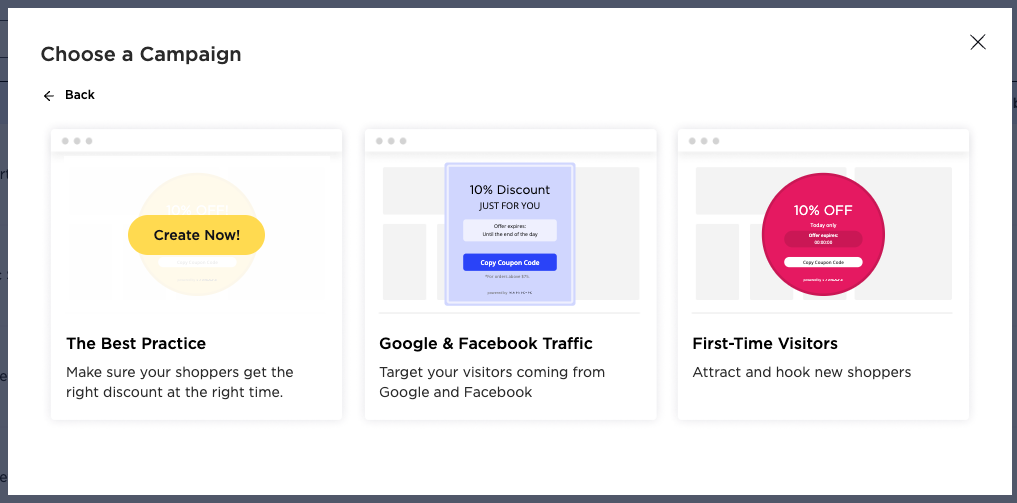
Review the campaign summary details:
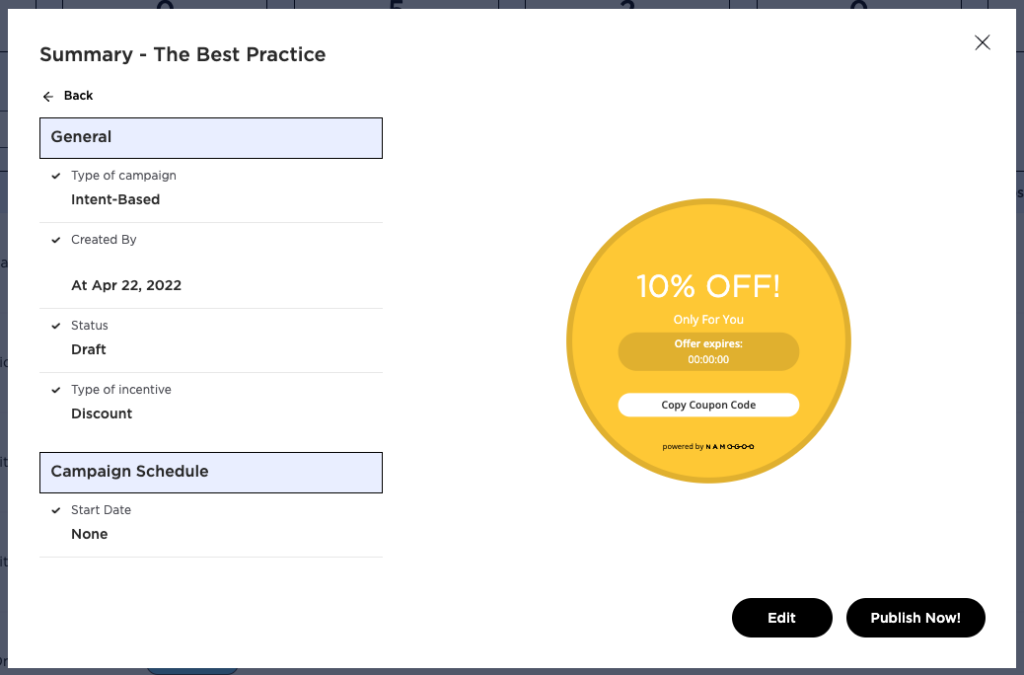
You can edit any of the settings you wish to edit, such as the discount range and display rules. However, we recommend keeping your settings broad so the Prediction Engine, which is the AI “brain,” can choose the specific discount, visitors, and timing.
Don’t forget to edit the design of the promotion to match your branding. After customizing the look and copy, press “Publish Now.”
It’s that simple.
#2. Reduce Cart Abandonment by Offering Free Shipping Discerningly
Almost 80% of online shoppers cited free shipping as a key factor driving their purchasing decisions positively.
But while surprising would-be customers with a shipping charge at checkout can cause you to lose conversions unless you process the same order volume as Amazon, offering universal free shipping cuts into margins equally fast. After all, it’s pricey to ship lower-value or single-item orders where the shipping cost takes a bigger piece of the pie.
In response to this challenge, many smart eCommerce teams implement cart value thresholds to activate free shipping.
And it works! This free-shipping strategy performs almost as well as getting rid of shipping charges entirely, but without the downside to margins for your company.
Plus, as a bonus, this strategy is an effective average order value driver by incentivizing customers to increase their cart value to unlock free shipping.
Don’t gloss over this section if your store already offers a free shipping threshold, though. You’ll be leaving margin and saved shopping carts on the table because this cart abandonment rate reduction tactic changes who you offer your free shipping to!
Some online shopping situations are less influenced by a shipping charge (i.e., high purchase intentions – when the shopper really needs that product and it’s a “last chance” sale with only a few items left). Some would respond better to a discount or another promotion instead of complimentary delivery. And some just don’t care about free shipping at all.
Pro tip: Instead of allowing everyone to cash in on free shipping if they reach your minimum cart value, this strategy offers it only to those who actually need it to convert, based on their intent signals.
Why it’s so powerful, you ask? Not only does it improve your margins even further, it also transforms your generic, universal free shipping policy into an enticing promotion!
Kicking this off is easy.
First, start a new campaign in your existing pop-up tool (or choose Intent-Based Promotions to apply the power of intent prediction). If you’re using Intent-Based Promotions, choose a Custom campaign. Under Campaign Type, choose Intent-Based. This will ensure your offer is only displayed to those likely to be motivated to convert by it.
Then, under Promotion Type, choose Free Shipping.
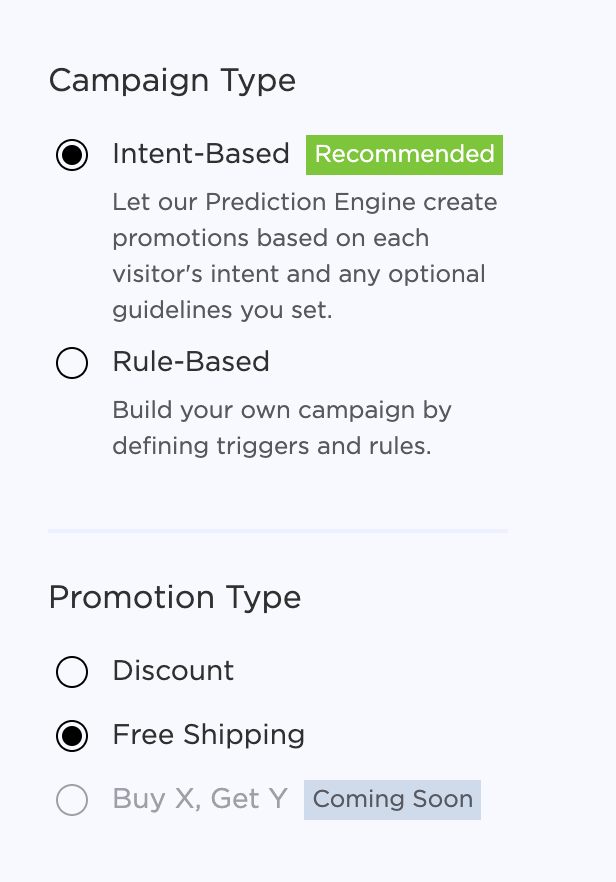
Choose a template and click Next.
If you don’t already have a minimum cart value to trigger free shipping, choose a minimum order value above your existing AOV and consider the price of complementary products.
For example, my AOV is currently $52.46.

It costs my eCommerce store $8 to ship the average single product, but adding an additional product only costs an incremental $1-$2.
My average product price is $32. Most of my complimentary products are between $14 and $29, but the most common order is a $32 product and a $29 product for $61.
After you’ve landed on your threshold value, you can set up your campaign. Using my store as an example, I set my minimum shipping threshold at $54:
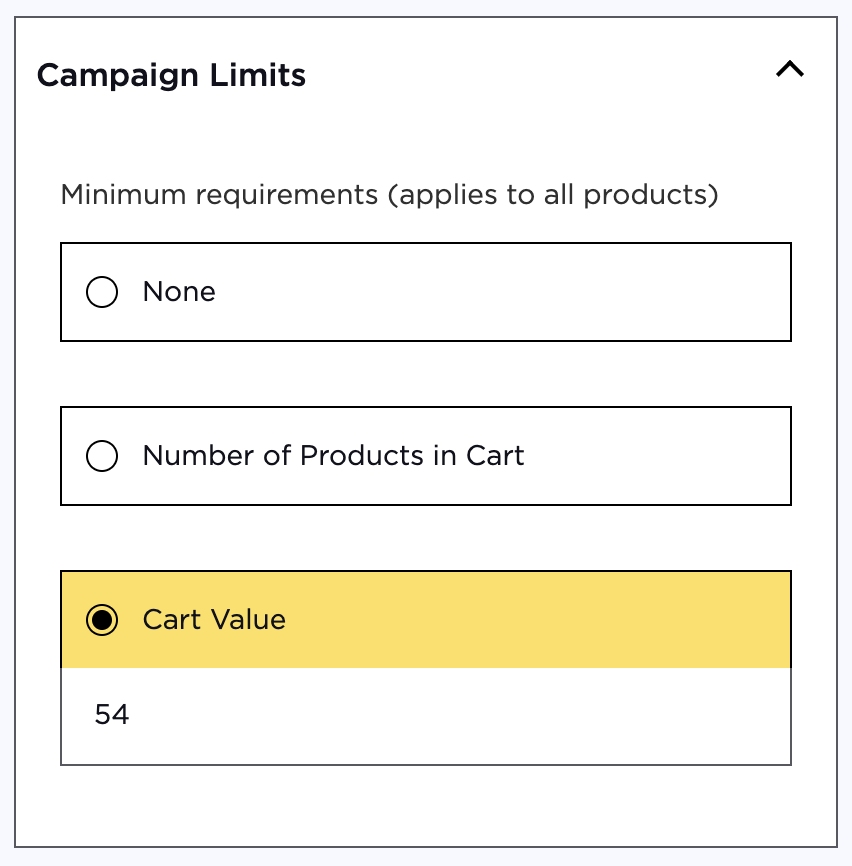
NamoGuru Tip: Be mindful of your audience targeting with this campaign. I can’t offer free shipping internationally, so I’ve refined the campaign targeting settings to only display to US-based visitors.
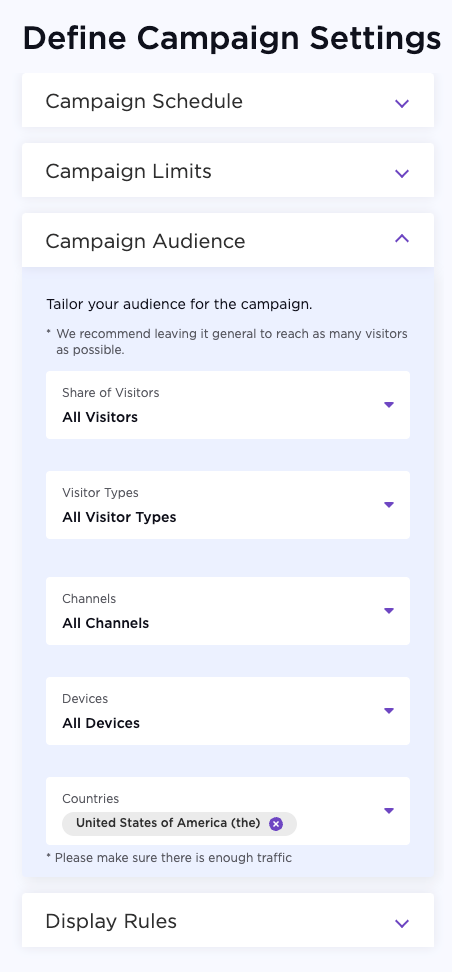
Customize your promotion to your liking, tailoring the copy and design to communicate your offer.

Finally, press publish!
#3. Optimize the Mobile Experience For Micro-Conversions
It probably won’t surprise you that of any device, mobile drives the highest cart abandonment rate, beating out desktop by 13 percentage points:
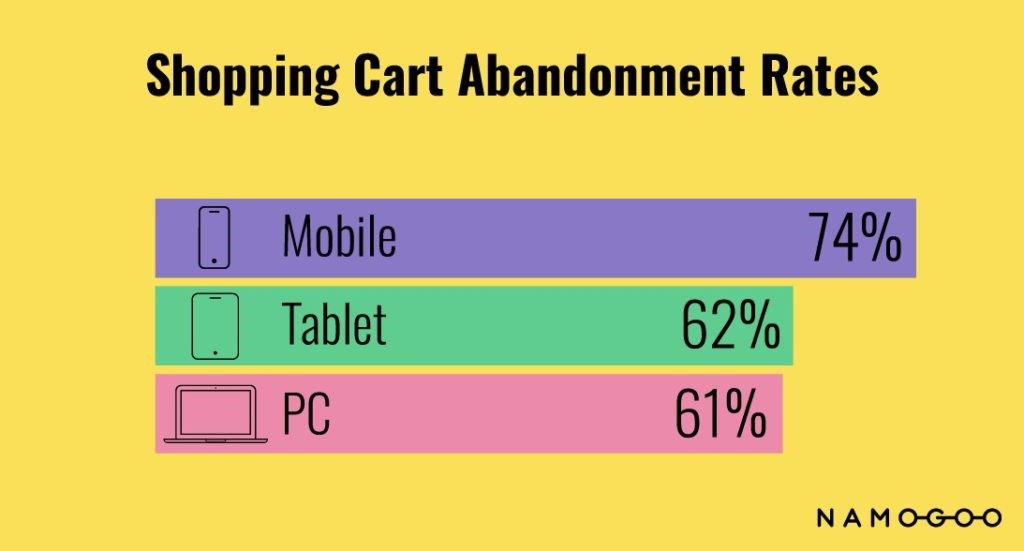
If you’ve ever made an online purchase on your iPhone, this probably makes sense to you. Mobile users experience a few different barriers to converting:
- Mobile users are often… well, mobile! Whether they’re scrolling through their phones on their morning commute or browsing while they’re in line at the bank, the on-the-go nature of mobile phones means that user intent isn’t always transactional.
- The smaller screen sizes can cause hesitation as users cannot examine products to the extent that they might like.
- Lacking the amenities that desktop users benefit from, such as a keyboard and mouse or trackpad, mobile shopping introduces a lot of friction. It’s tedious to have to type out a credit card number and expiration date as well as all of your shipping and contact information on a small screen with a touchscreen keyboard.
So the nature of mobile devices isn’t exactly conducive to a smooth online shopping experience.
And until some disruptive tech brand swoops in and reinvents mobile devices as we know them, most brands should expect that mobile abandonment rates will always be higher than other devices.
So instead of fighting an inevitability, consider working with your visitors, rather than against them, by meeting them where they’re at: on their mobile devices.
In this tactic, you’ll focus on collecting visitor phone numbers so you can bring them back later when they’re more likely to convert – i.e., when they’re at their desktop computers.
to set this campaign up, start a new campaign with your promotion app. In Intent-Based Promotions, select Grow Subscriber List.
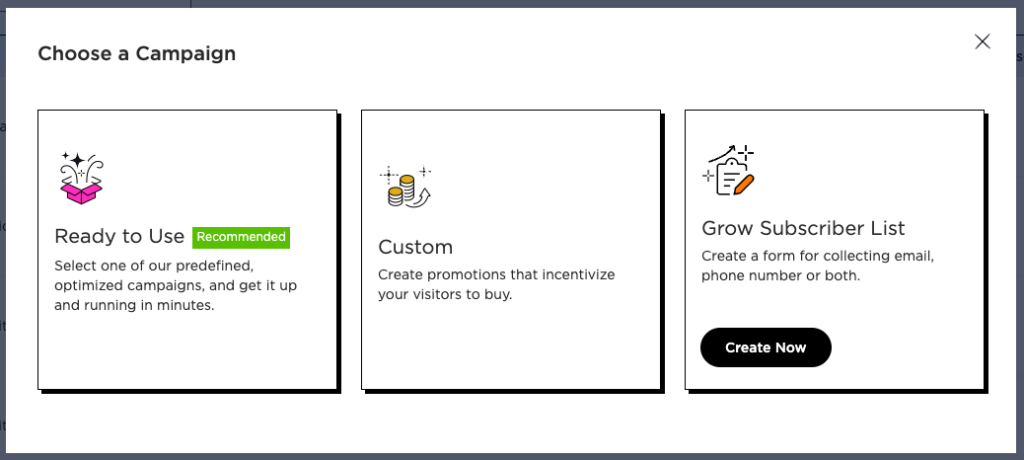
Under Campaign Type, choose Intent-Based.
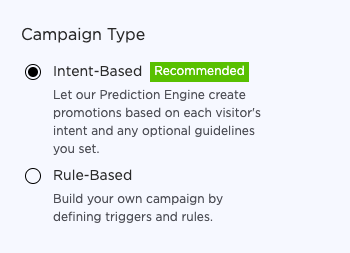
This will allow you to serve customized promotions based on customer intent as an incentive to sign up for your SMS list.
Set your promotion up by setting the discount range and the campaign limits.
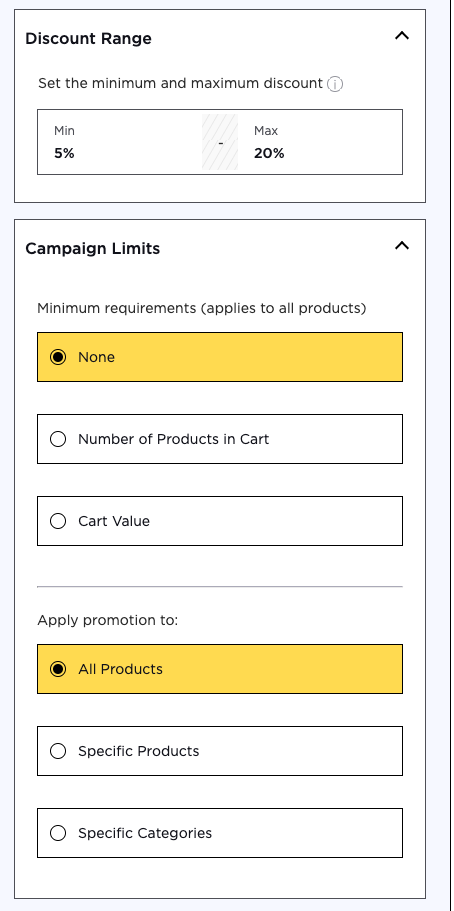
Under Campaign Audience > Devices, select Mobile to ensure that your promotion will only be served to mobile users.
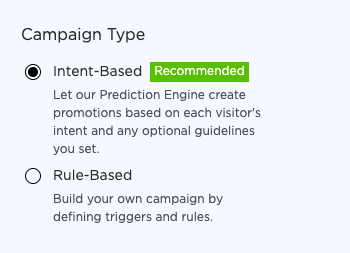
This will allow you to serve customized promotions based on customer intent as an incentive to sign up for your SMS list.
Set your promotion up by setting the discount range and the campaign limits.
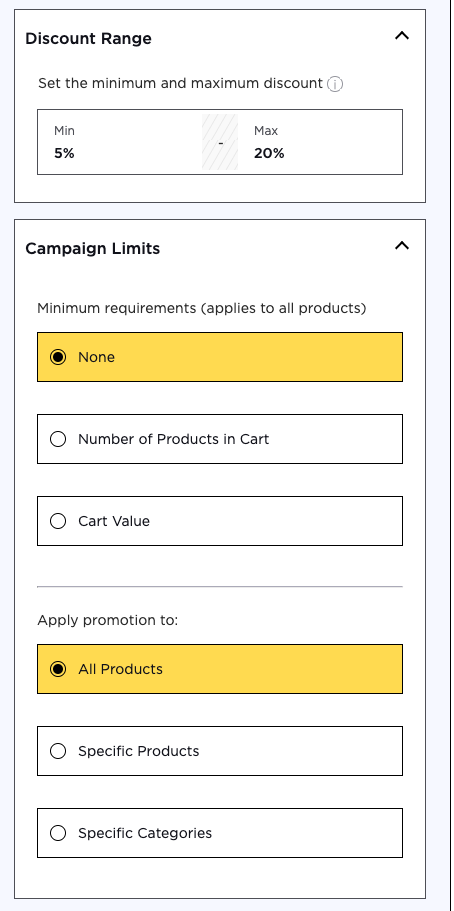
Under Campaign Audience > Devices, select Mobile to ensure that your promotion will only be served to mobile users.
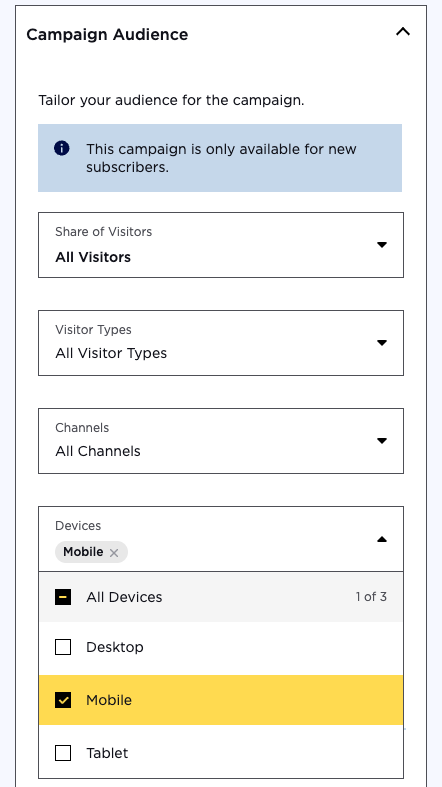
Under Integration, select your SMS provider. My store uses Klaviyo, but you may use Attentive or another option:
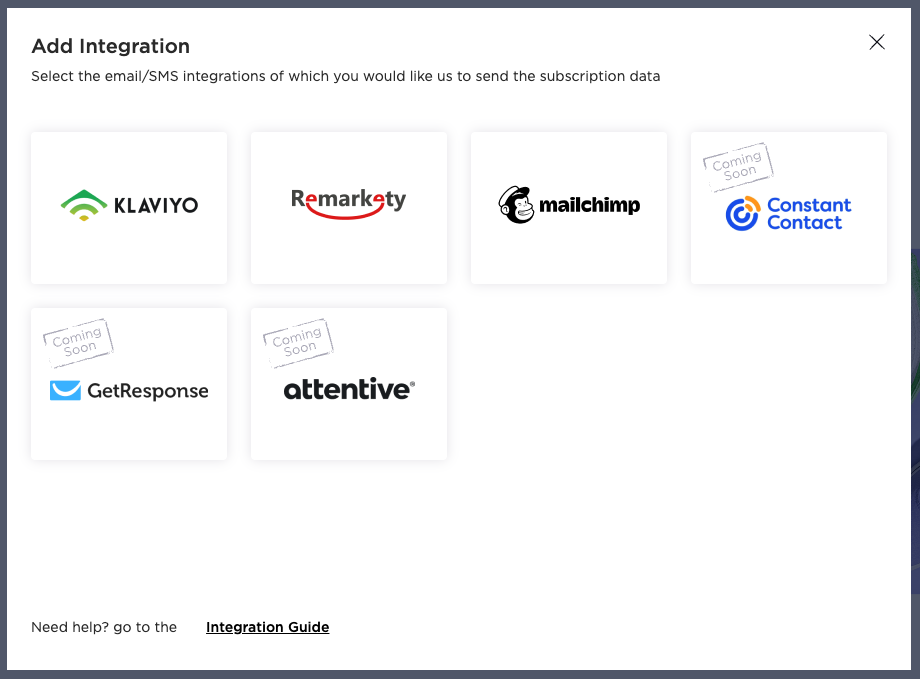
Set your API and integration settings, as well as the fields you want Intent-Based Promotions to transfer to your provider. These properties will allow you to personalize the cart abandonment texts you send.
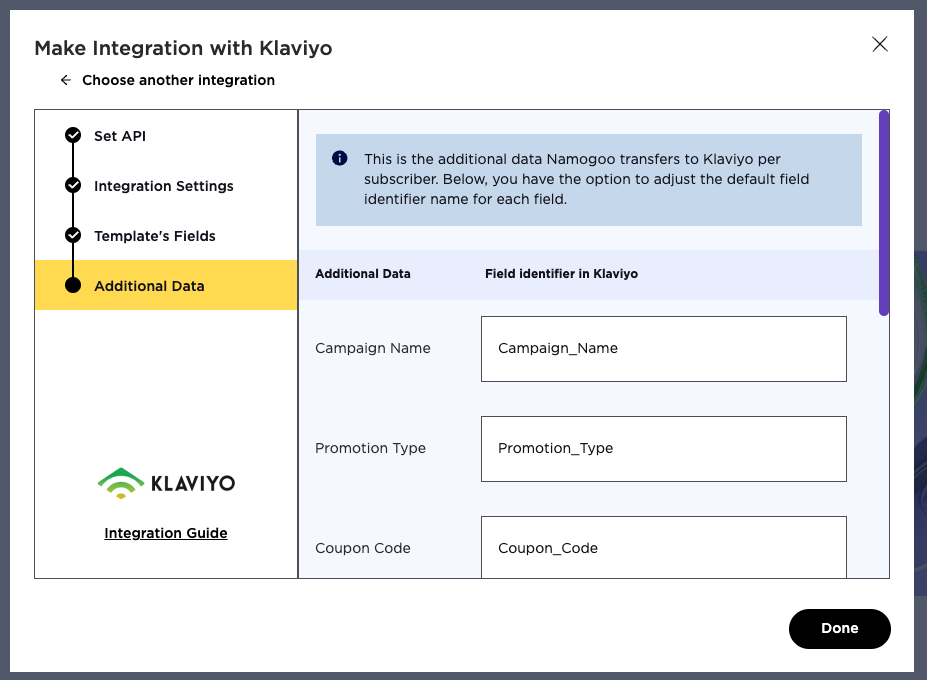
Press Next to go to the Promotion Studio and design your campaign.
In the promotion studio, under Available Fields, press the plus sign beside Phone Number to add it to your pop-up.
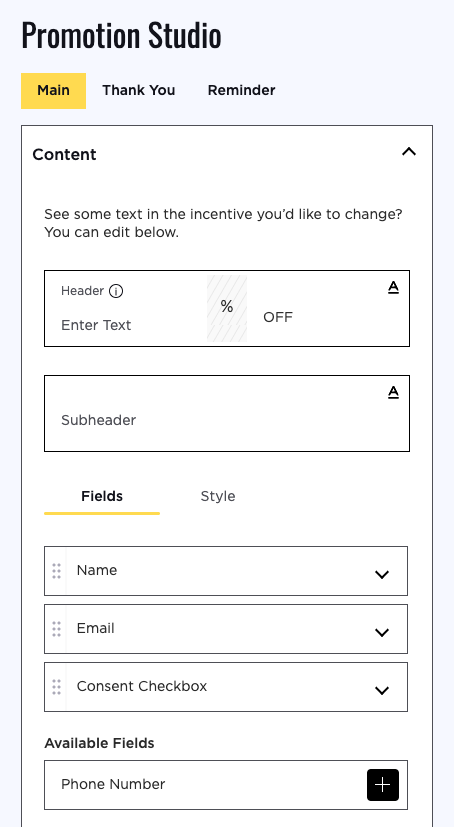
NamoGuru Tip: Because this campaign is meant for mobile users, and because SMS marketing is such a high-engagement channel, we recommend only asking for phone numbers in this promotion. Especially on mobile, users are likely only to offer one piece of contact information, so prioritizing the highest value form field is a good idea.
Customize the copy and design of your promotion. Ensure you include the consent checkbox to remain compliant with SMS regulations.
As you’re designing your campaign, select the mobile icon so you are previewing the right experience:
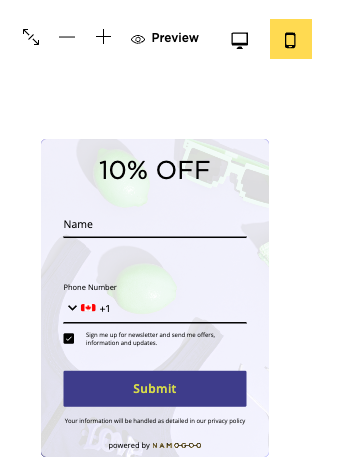
Select the position in which you want the pop-up to display, and preview your pop-up:
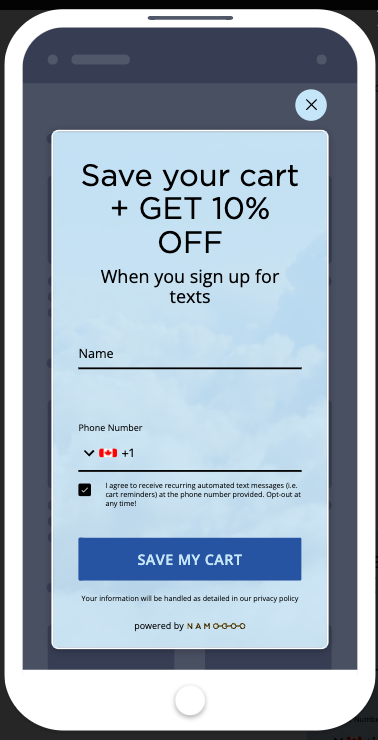
Then, you can set up personalized abandoned cart text messages when they are most likely near a desktop to be dripped out to your new contact to recover more conversions!
#4. Reduce Cart Abandonment by Helping Customers Reach Your Free Shipping Threshold
We’ve already reviewed how effective offering free shipping when customers hit a minimum order value can be to reduce cart abandonment and shared a tactic to cash in on this benefit while also improving margins.
But maybe you want to continue offering free shipping above a threshold universally rather than only to users more likely to be motivated by it?
If that sounds like you, we have a strategy for you, too!
While a free shipping threshold is certainly effective, it introduces a new reason for cart abandonment: customers who can’t quite reach the minimum order value to activate it, so leave.
Some customers will have spent a lot of time browsing your store only to see that they still haven’t met your minimum cart threshold to unlock free shipping when reviewing their cart and aren’t motivated to spend more time browsing.
Others may intend to return later to select an add-on product but forget.
You can solve this problem for your customers by offering add-on items and cross-selling to help them meet the minimum threshold.
This strategy can help to improve your cart abandonment rate by personalizing the customer experience through tailored product recommendations, reducing friction by eliminating the need for the customer to spend more time continuing to hunt for products to meet your shipping threshold, and making their basket more appealing.
The best part? This strategy also works hand-in-hand to improve your average order value, too, which we found is a top KPI priority for eCommerce leaders in our yearly leaders survey.
Get started with a new campaign, you can use your existing pop-up tool. If you’re using Intent-Based Promotions, choose Custom.
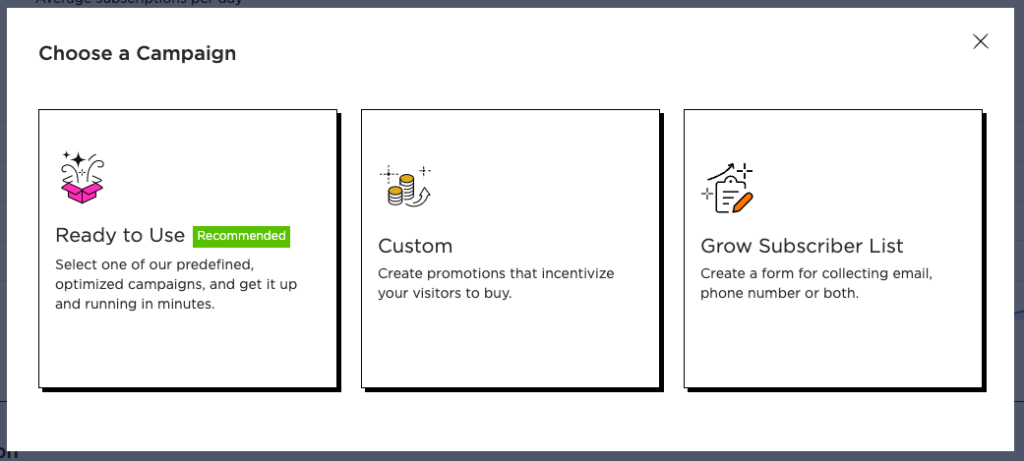
Under Campaign Type, you can choose Intent-Based or Rule-Based. We recommend choosing Intent-Based so you can tap into and tailor your promotion based on each visitors’ intent.
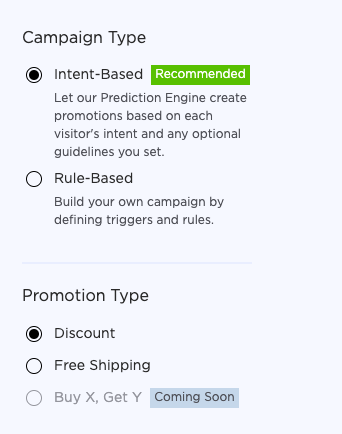
Choose a template that will enable you to add an image of the add-on item you’re promoting. I choose the “Give Me More” template.
Select Increase Conversions as your goal, and enter your discount range. Remember that the discount will only apply to the products you offer as an add-on item. Leaving the range as wide as possible will help the Prediction Engine deliver the optimal offer to each individual.
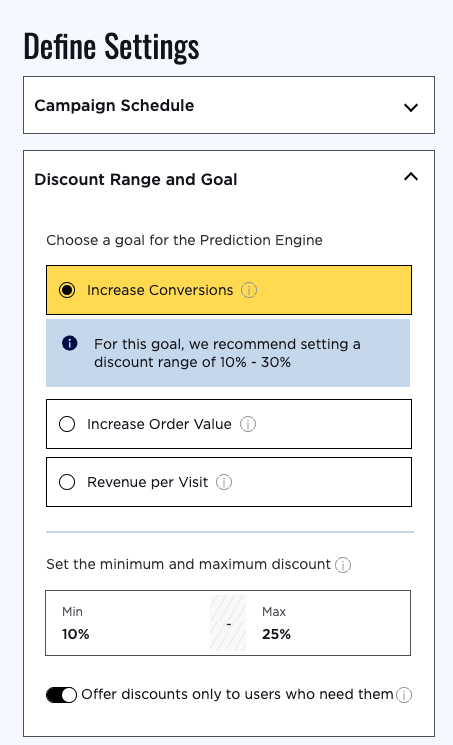
Under Campaign Limits, set the number of products or cart value you want to set as the minimum requirement for activating the promotion. I set the Number of Products in Cart to 1 because my store’s free shipping threshold is set to reduce 1-item shipments.
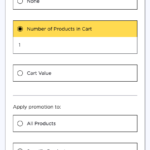
Then, select the specific products or categories you would like to offer as an upsell or add-on.
NamoGuru Tip: Choose the products to offer as an add-on item that are relevant to your most commonly abandoned carts and that would help your customers reach the minimum order threshold to activate free shipping.
In the Promotion Studio, you’ll customize the copy and design of your pop-up. Be sure to include the details about the offer in the copy of your promotion.
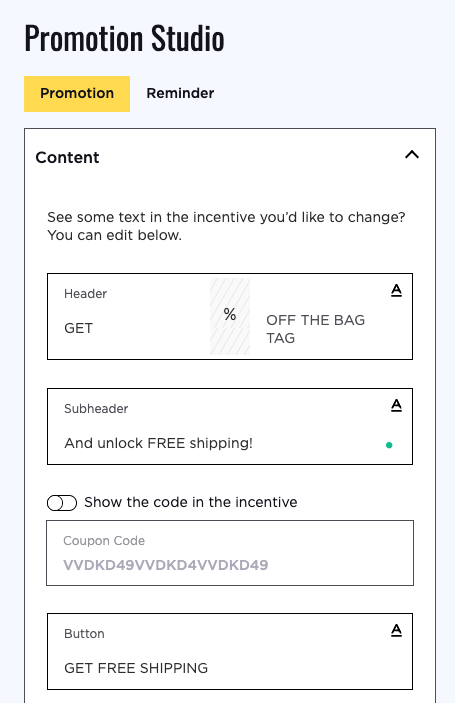
Here is how my example turned out:
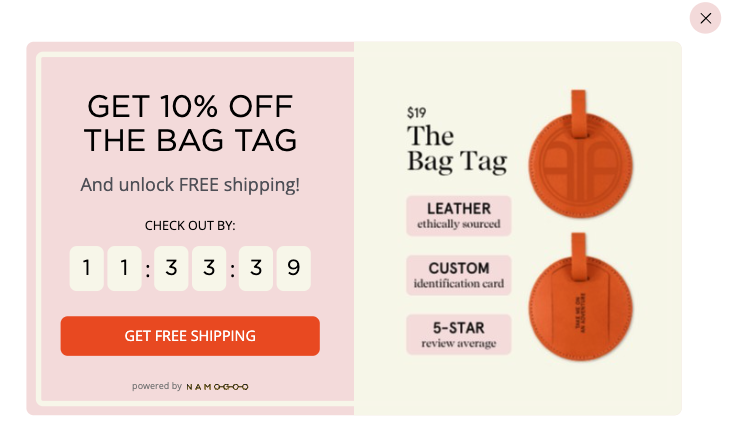
When you’re ready to launch your campaign, press Save!
#5. Help New Customers Feel Secure by Promoting Your Return Policy
One of the reasons would-be customers abandon their digital shopping carts is uncertainty.
Since online shoppers can’t physically interact with the products they’re considering purchasing, some hesitation can come from the uncertainty of whether they’ll even like them.
And while it’s standard for eCommerce stores to have flexible return policies, it’s not likely that your visitors will spend much time searching your site to find out what it is.
So this cart-saving strategy is to leverage the valuable real estate in your website pop-ups or announcement bar to ensure your policy is visible at those pivotal moments during your checkout flow…
Especially to new customers who haven’t yet experienced the quality or fit of your products yet.
To kick it off, edit your existing pop-up campaign or start a new Custom campaign.
Choose between Intent-Based and Rule-Based for your Campaign Type. We recommend Intent-Based of course! Then, choose which promotion type you would like to run. In my example, I chose free shipping.
Then, choose a promotion type and template. I chose to make this promotion a banner.
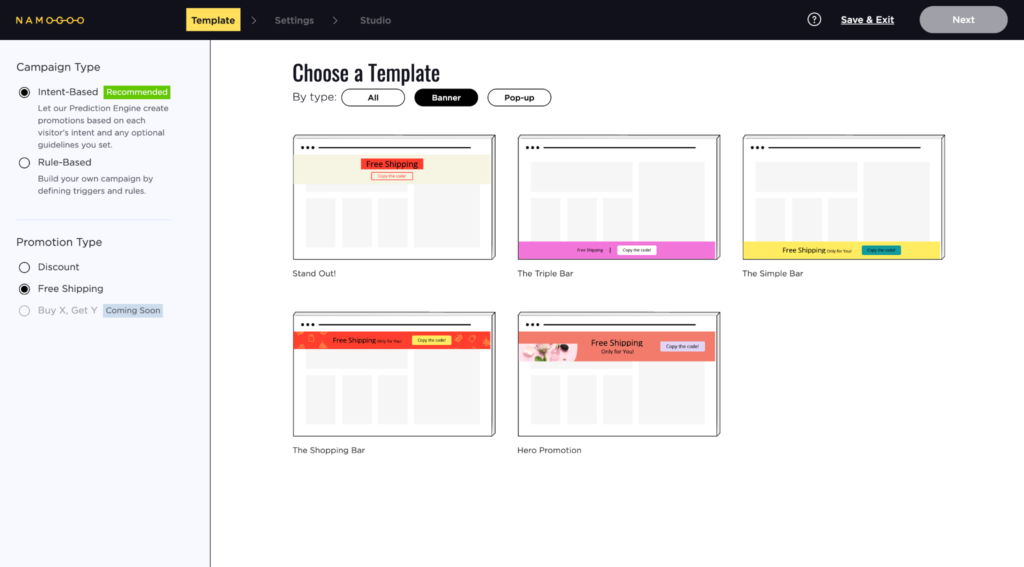
On the next screen, choose a goal. If you selected free shipping and have a minimum order threshold to trigger free shipping, you can enter the minimum cart value under Campaign Limits.
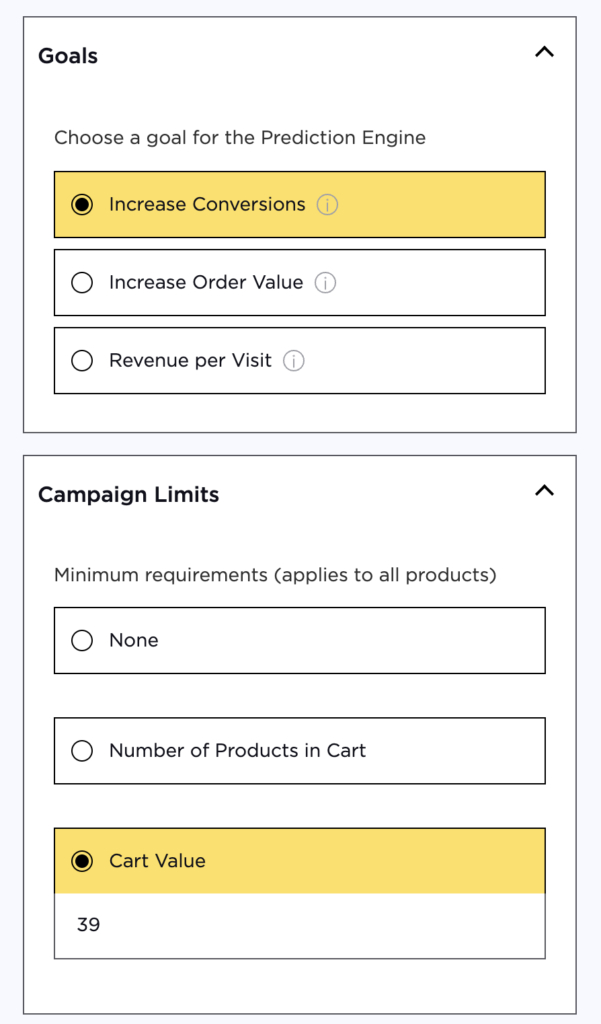
Under Campaign Audience, select New Website Visitors under Visitor Types:
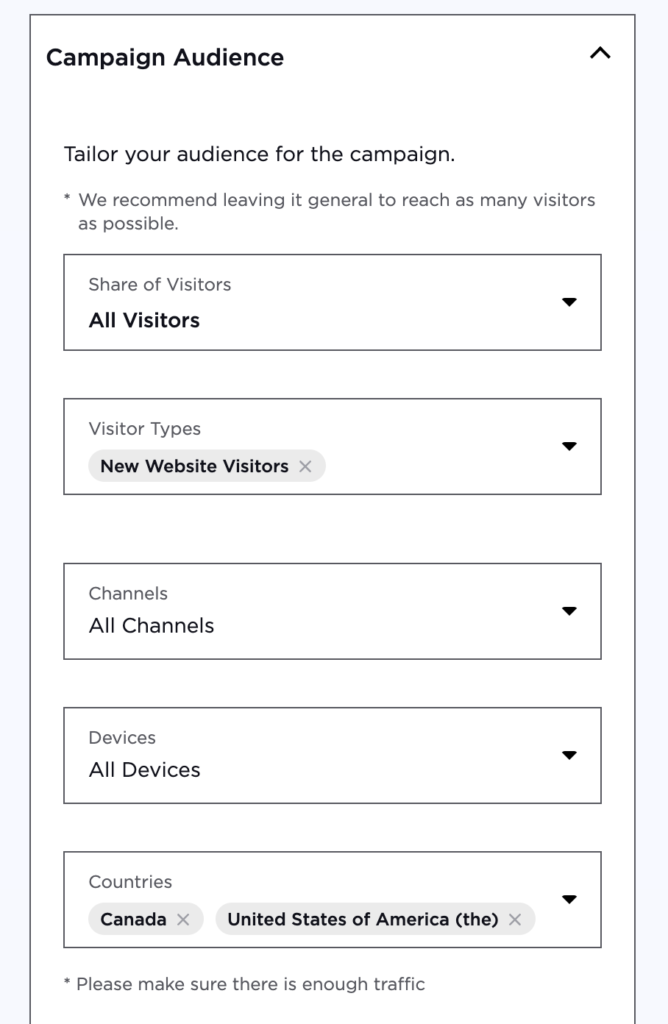
If you’re setting up a free shipping campaign, select the countries to which you offer free shipping.
You can choose to set your own display rules; however, we recommend letting the AI-powered Prediction Engine decide when, where, and whether to serve the promotion to each visitor based on their intent signals.
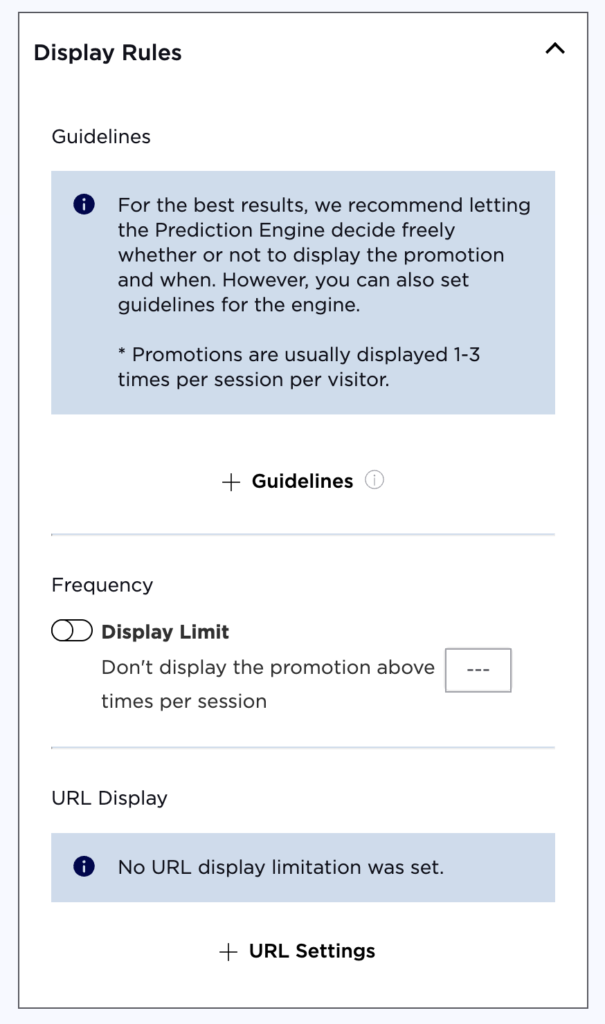
Click next to design your campaign. Customize the design of the promotion to match your branding, and update the copy to communicate your return policy and the offer you’re presenting to the visitor.
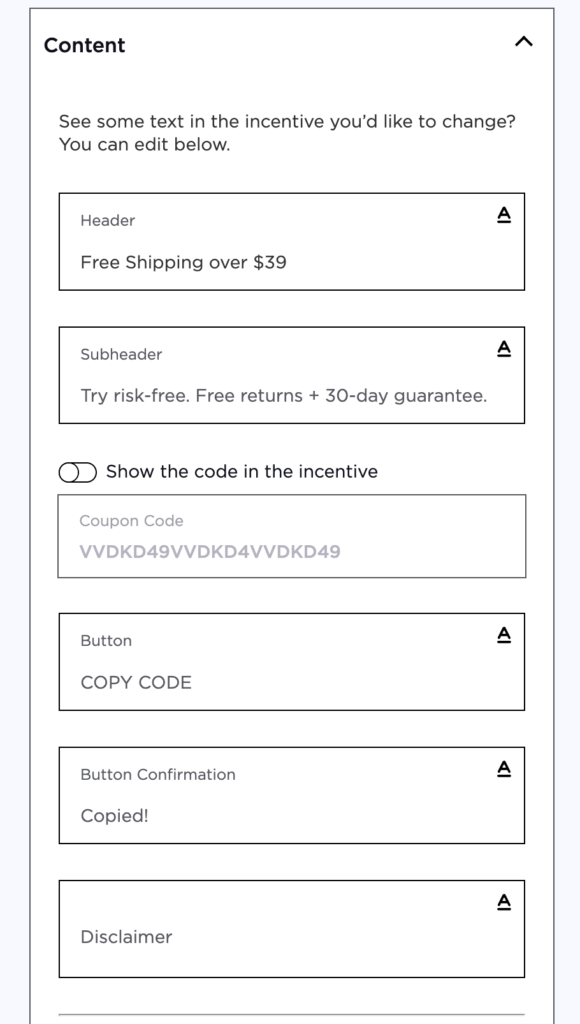
Choose where on the page you’d like your pop-up or banner to display. If you selected a banner template, then you can choose whether you want it to be sticky in this step too:
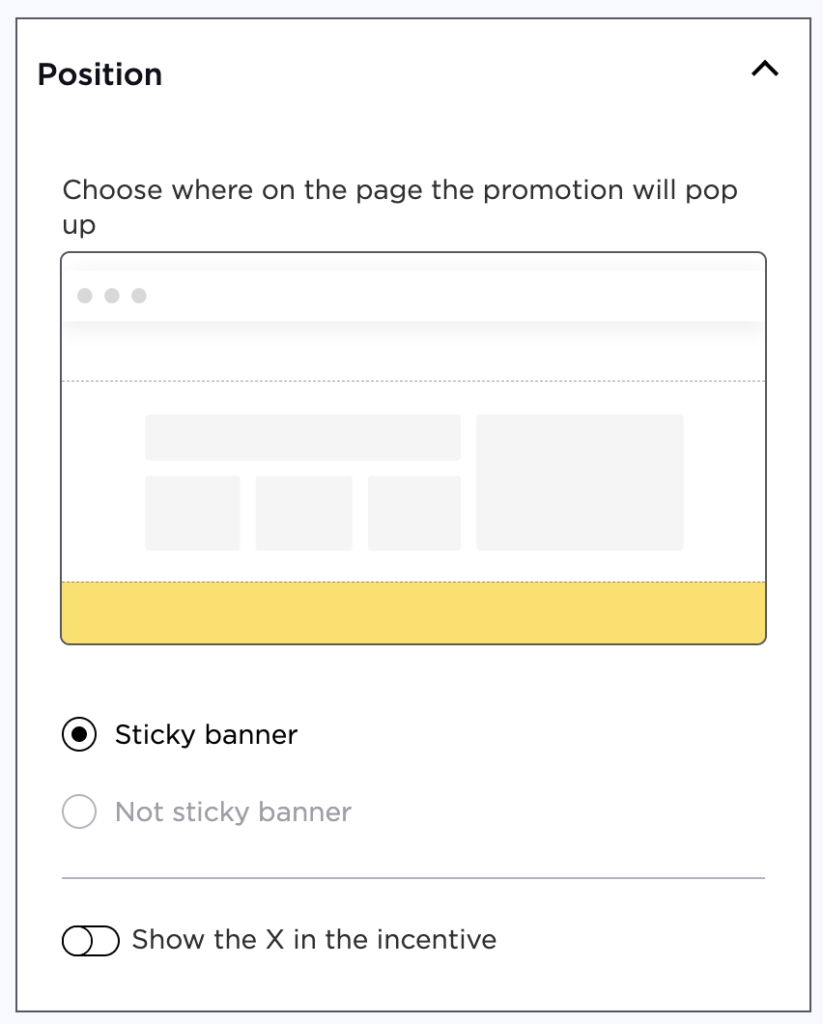
Preview your promotion to ensure it looks as you intended it to. Here is how my example turned out:
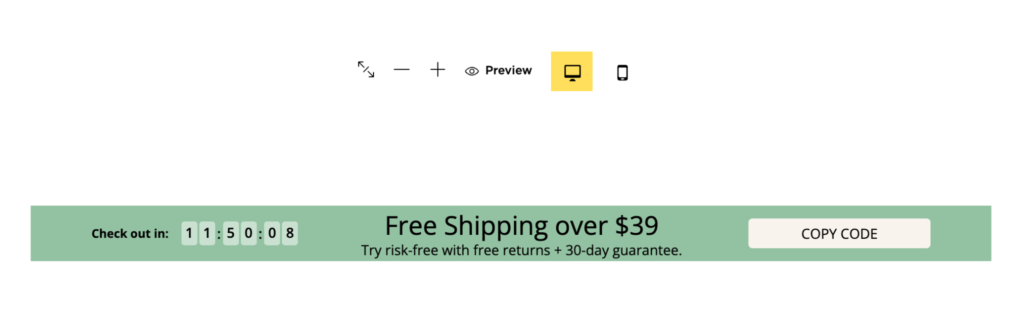
Now you’re ready to publish it!
#6. Give Customers a Reason to Check Out Now with Delivery Notifications
Amazon has trained consumers to expect not only free shipping but free, fast shipping.
Whether they have a reason to need fast delivery – perhaps they’re choosing a last-minute gift or replenishing a personal care product they ran out of – or just want fast delivery, you can use this expectation to reduce shopping cart abandonment.
Scratch the instant gratification itch by telling your visitors their order timeframe to get their order within a 2- or 3-day delivery window. You’re probably familiar with how Amazon does this:
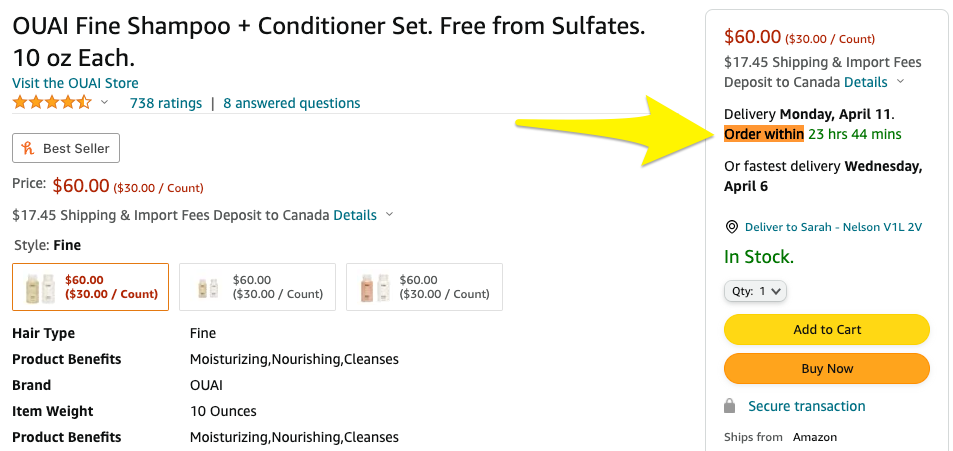
With a reminder about your shipping schedule, you not only prompt users to complete their purchase but also provide a more positive customer experience by managing expectations.
Plus, you can use the magnetic draw of a countdown timer to communicate urgency and increase same-session conversions.
To kick it off, create a new campaign and choose Custom in the Intent-Based Promotions Platform.
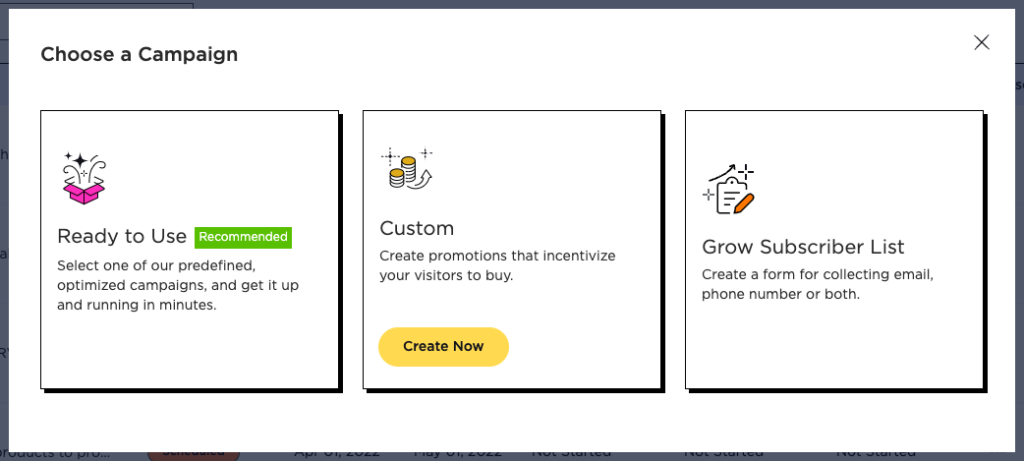
Choose an Intent-Based Campaign
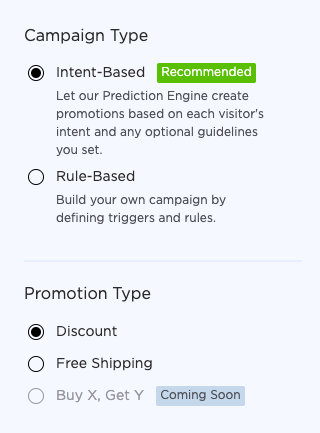
Choose Increase Conversions, and set your discount range:
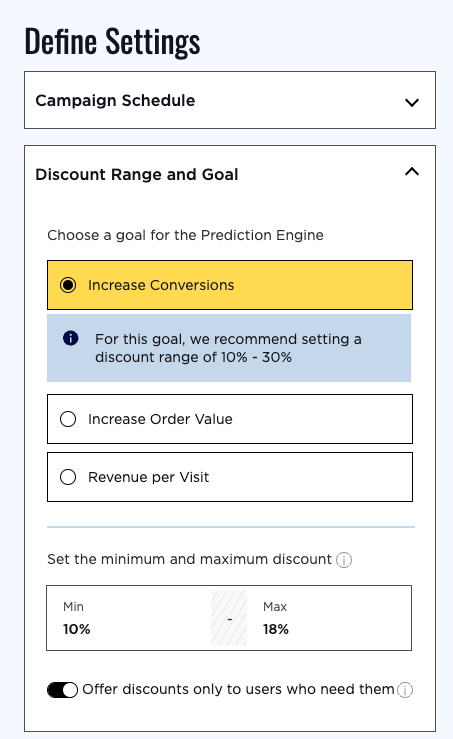
Because you want to ensure that you’re only displaying promotions where it’s relevant, you may want to implement this promotion just on the product pages like Amazon. In this case, you can set URL targeting in the Display Rules sections.
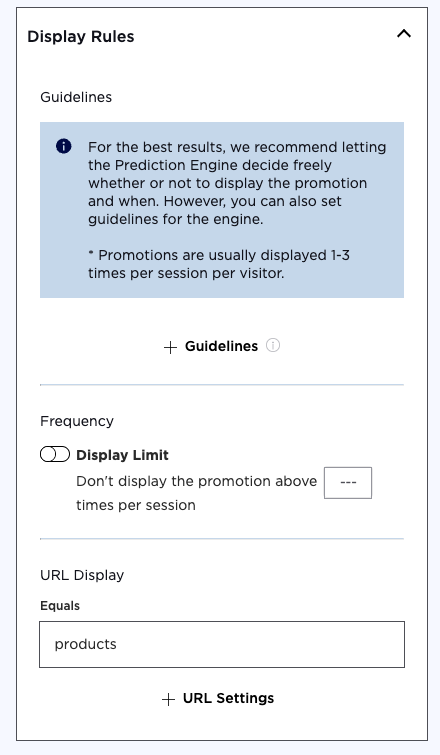
Then, click Next to go to the Design Studio and customize your promotion. This is where you’ll set your countdown mechanism and communicate the order deadline for expedited delivery:
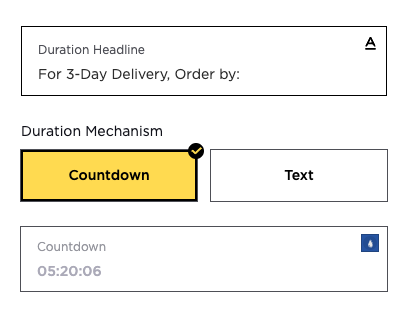
You can choose to activate the countdown timer or simply communicate the deadline through your copy.
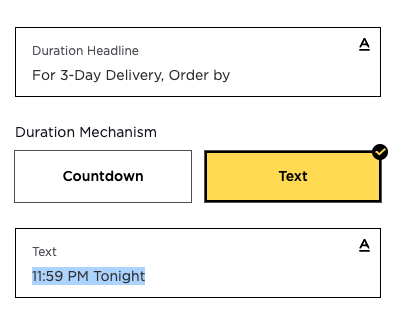
Customize the colors and pop-up design to fit in with your brand guidelines:

Under Position, choose how you want your promotion to appear on the screen.
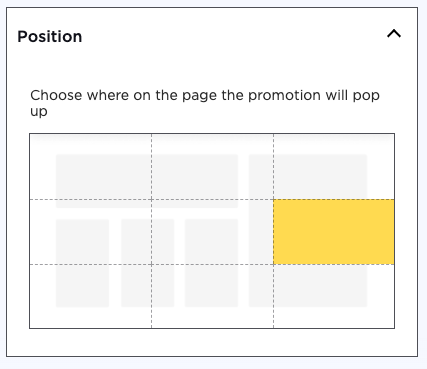
NamoGuru Tip: Since Amazon’s “Order within” feature has already trained customers to look to the right of their browsers for this information, choose the right middle box for your promotion, especially if you are activating this promotion on the product page!
#7. Recover More Carts By Casting a Wider Net
Abandoned cart emails are a widely-known cart recovery tactic for a reason: they work.
This popular email marketing tool can earn eCommerce brands between 3% and 14% of lost conversions and enjoy an average open rate of over 41%[*].
But you can only send abandoned cart emails if you actually have the email addresses of those who abandon their sessions.
And if you wait until your customers hit the checkout page to gather their emails, you may never make it.
Most customers don’t even make it to the checkout, and when they do, you have to rely on them checking off that little messaging box, filling out their email address, and even making it to the checkout to begin with.
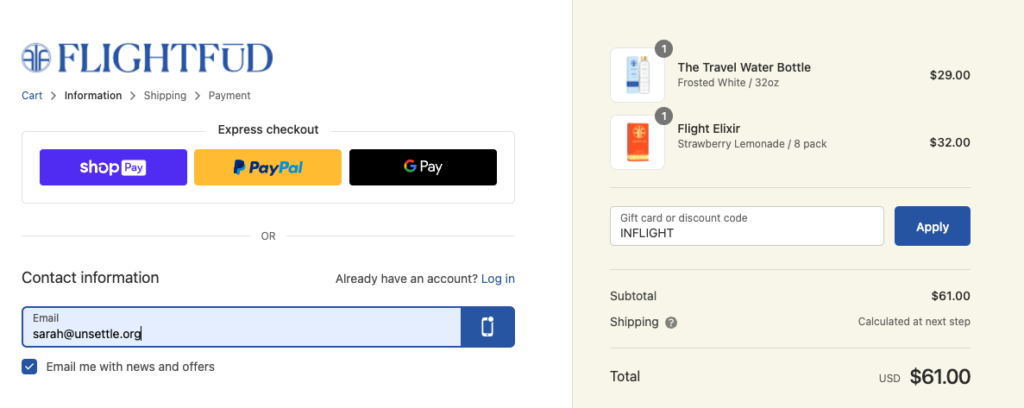
Hint: most shoppers won’t.
So, put simply, if you only send cart abandonment emails to those who make it all the way to the checkout, input their contact information, and agree to be contacted with marketing emails, you’ll miss the majority of your would-be customers.
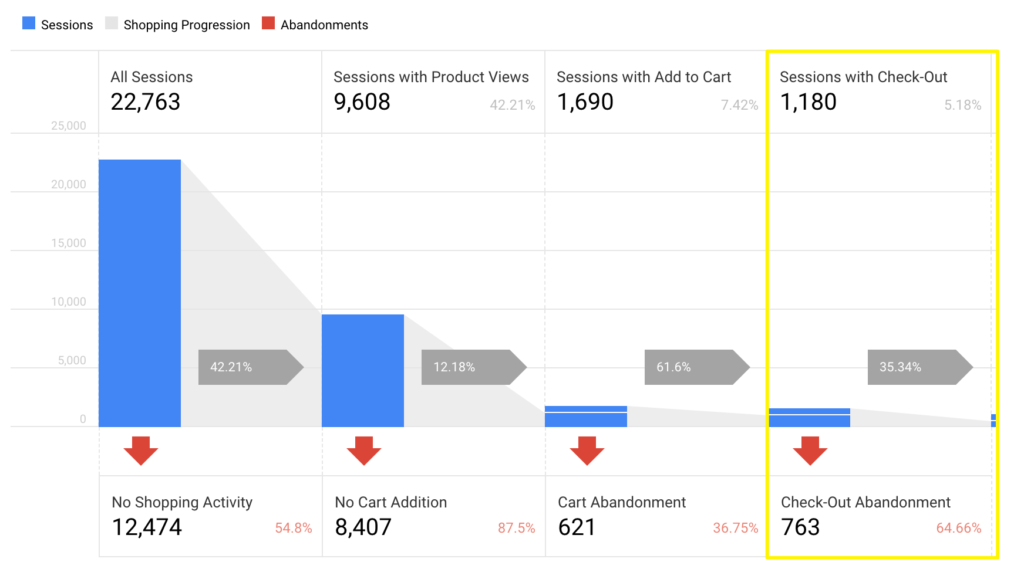
This strategy helps you recover more sessions by leveraging enticing incentives to collect customer contact information before they bounce – even if they never hit the checkout at all.
Start a new campaign, and choose Grow Subscriber List.
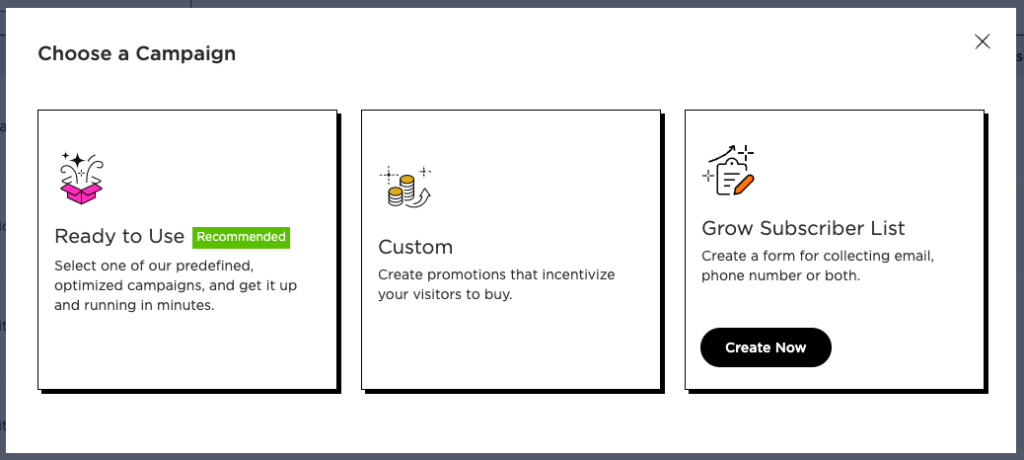
Under Campaign Type, choose Intent-Based, and select your template of choice.
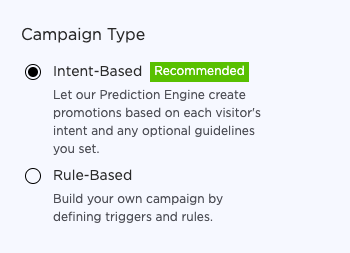
Next, we’ll set the promotion you’ll offer in exchange for email addresses. Instead of offering a flat percentage-off discount in this promotion, you may want to provide an even more enticing incentive through a BOGO campaign. This is what I will do in my example.
I set the discount range for my BOGO campaign so that when the visitor buys one item, they get the second at a discount of anywhere between 20-45% off.
Don’t worry: the intent engine will only provide the minimum discount required for the user to convert and will offer only those tough audiences you couldn’t convert until now. Plus, the discount only applies to the second product in this example!
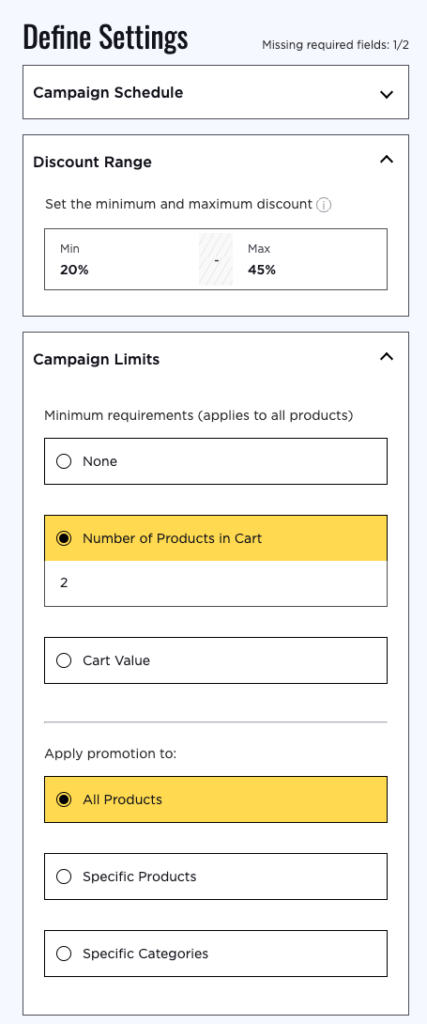
You can select the products that the promotion applies to or leave it open to all products.
Select your campaign audience and display rules. If you set up a mobile SMS-capture pop-up in strategy #3, you may refine the device targeting to desktop and tablet, leaving out mobile.
Integrate with your email service provider, again pulling in any fields you would like transferred for personalization.
Next, you’ll customize your campaign’s design in the Promotion Studio. Take care to explain your offer in the copy of your pop-up.
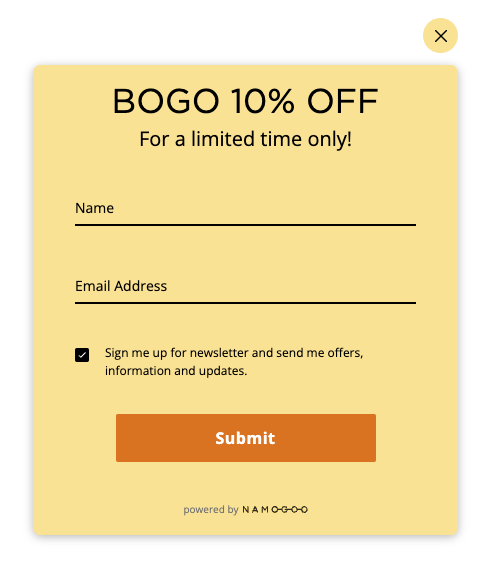
Head to your email service provider to ensure that new contacts who have added items to their carts (but didn’t check out) will receive your cart recovery emails.
NamoGuru Tip: If you use Klaviyo, the templated abandonment flow won’t reach these users because the flow trigger is Started Checkout:
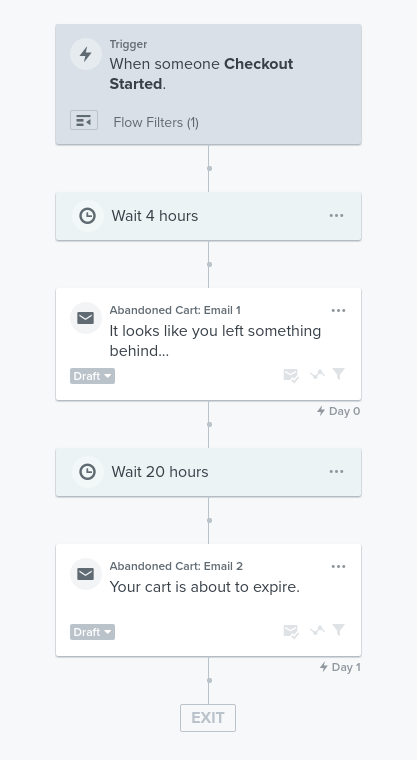
Instead, create a flow from scratch and select Metric > Added to Cart as the flow trigger:
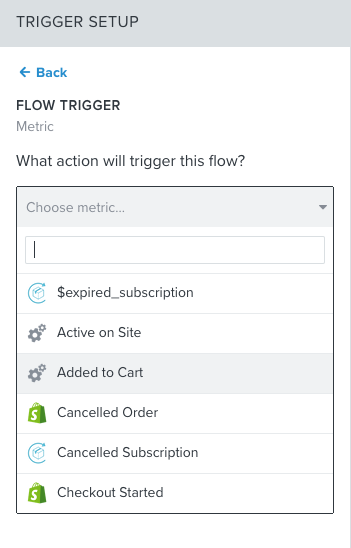
Launch your campaign and watch your cart abandonment rate go down!







